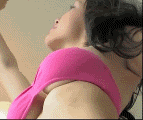Post by Makoscientist on Feb 2, 2007 22:27:25 GMT -5
Download ventrilo at ventrilo.com
Hostname: sonic.typefrag.com
Port: 25286
Password: N/A (There is none)
---
What is Ventrilo?
Ventrilo is a progam developed to allow users to use a Microphone, computer not signing, to talk to each other. It is the biggest user-to-user Surround Sound Voice Communication program, topping over TeamSpeak by 100,000 users. Ventrilo is admined by the person who originally purchased the server, who can then make server admins or channel admins for specific private channels.
---
So I have Ventrilo, how do I get in?
When you first click on Ventrilo you will see 3 thin lines; "User Name, Server, and Bindings". Pay no attention to Bindings at this time. Now, click the arrow next to "User Name" and fill out the info. Phonetic means what the server will say when you first log in, switch channels, and leave the server. Desription is self explanatory.
Now, in order to go into TA's new Ventrilo, click the arrow next to "Server." Place the above IP or Address into the "Hostname or IP" bar. Then place the above port number, usually 4-5 didgits, into the "Port Number" slot. Click ok, then click connect.
---
I am finally in, now what can I do?
There are a couple things you need to do IMMEDIATELY as you log in. On the right hand side, click "Set-Up." You will be on the "Voice" tab, this is good. On the top left please click the button that says "Use Push-to-Talk Key." This will activate a white bar at the bottom named "Push-to-Talk Key." Click on it and you will see it selects Mouse Click as your key. Now click ANY button on the keyboard excluding the F keys to be your button. In order to talk from now on, you will have to press this button. This is enforced and anyone without a push-to-talk key will be kicked to prevent static.
---
Wow, this seems a bit much. How do I move?
Simple, comrade. Double click on the name or any user in that channel and you will be switched to that channel. Each channel has the option of having Sub-channels, this is indicated because the thin line is below to the right of the original channel. Server Admins can move you into any channel they want, while channel admins can move you throughout their owned channels.
---
What are these different colored channel names for?
Blues = Public, Red = Private. Private channels have a password, pre-set by either the Server or Channel admin. If you need to get into the channel please let the server admin know and you will be moved appropriately. The very top channel is the Lobby, this channel a user can not be banned from without being banned from the server.
ANY questions that are not answered here please refer to me, I know what you need to and will gladly help.
P.S. We are the FIRST Pokémon community to have a Ventrilo server. GG!
Hostname: sonic.typefrag.com
Port: 25286
Password: N/A (There is none)
---
What is Ventrilo?
Ventrilo is a progam developed to allow users to use a Microphone, computer not signing, to talk to each other. It is the biggest user-to-user Surround Sound Voice Communication program, topping over TeamSpeak by 100,000 users. Ventrilo is admined by the person who originally purchased the server, who can then make server admins or channel admins for specific private channels.
---
So I have Ventrilo, how do I get in?
When you first click on Ventrilo you will see 3 thin lines; "User Name, Server, and Bindings". Pay no attention to Bindings at this time. Now, click the arrow next to "User Name" and fill out the info. Phonetic means what the server will say when you first log in, switch channels, and leave the server. Desription is self explanatory.
Now, in order to go into TA's new Ventrilo, click the arrow next to "Server." Place the above IP or Address into the "Hostname or IP" bar. Then place the above port number, usually 4-5 didgits, into the "Port Number" slot. Click ok, then click connect.
---
I am finally in, now what can I do?
There are a couple things you need to do IMMEDIATELY as you log in. On the right hand side, click "Set-Up." You will be on the "Voice" tab, this is good. On the top left please click the button that says "Use Push-to-Talk Key." This will activate a white bar at the bottom named "Push-to-Talk Key." Click on it and you will see it selects Mouse Click as your key. Now click ANY button on the keyboard excluding the F keys to be your button. In order to talk from now on, you will have to press this button. This is enforced and anyone without a push-to-talk key will be kicked to prevent static.
---
Wow, this seems a bit much. How do I move?
Simple, comrade. Double click on the name or any user in that channel and you will be switched to that channel. Each channel has the option of having Sub-channels, this is indicated because the thin line is below to the right of the original channel. Server Admins can move you into any channel they want, while channel admins can move you throughout their owned channels.
---
What are these different colored channel names for?
Blues = Public, Red = Private. Private channels have a password, pre-set by either the Server or Channel admin. If you need to get into the channel please let the server admin know and you will be moved appropriately. The very top channel is the Lobby, this channel a user can not be banned from without being banned from the server.
ANY questions that are not answered here please refer to me, I know what you need to and will gladly help.
P.S. We are the FIRST Pokémon community to have a Ventrilo server. GG!